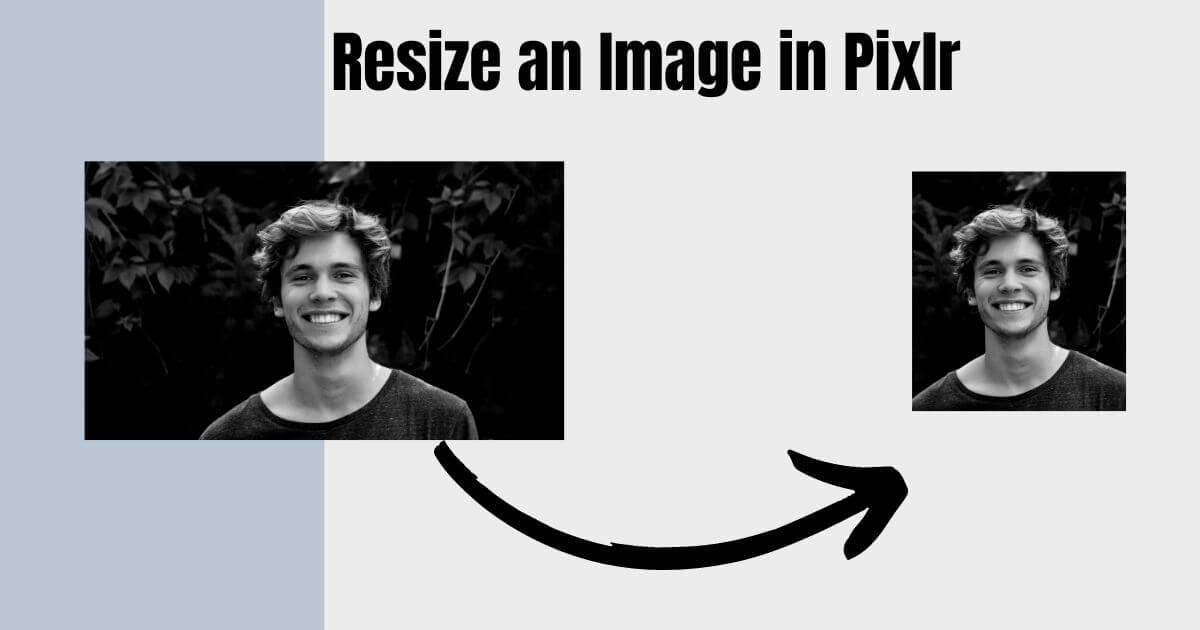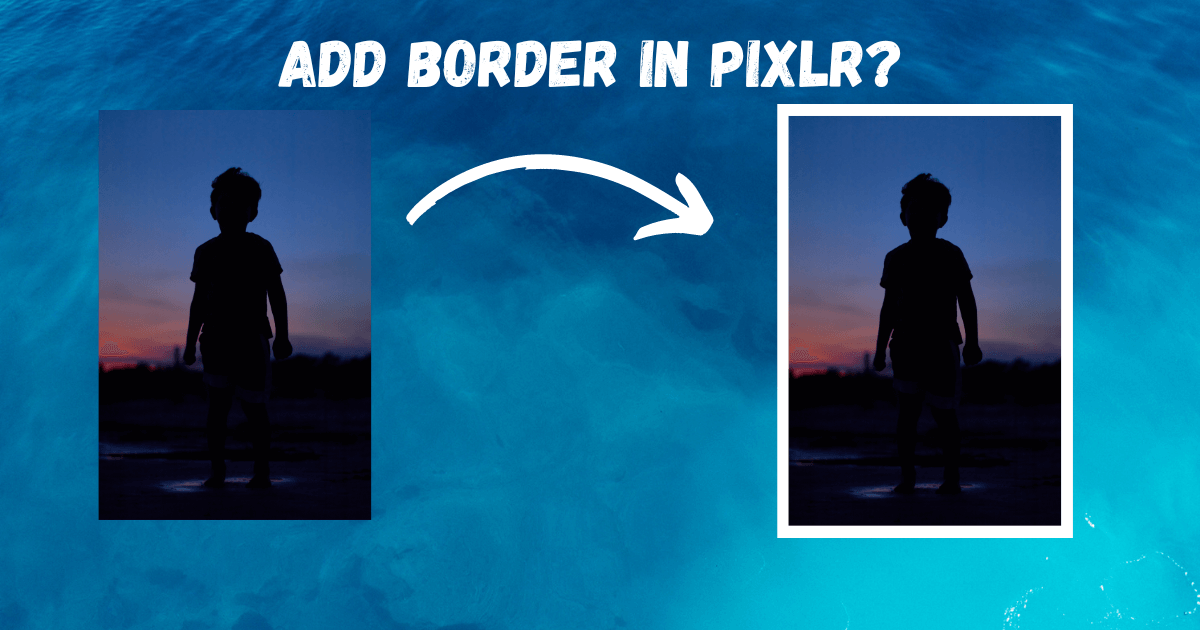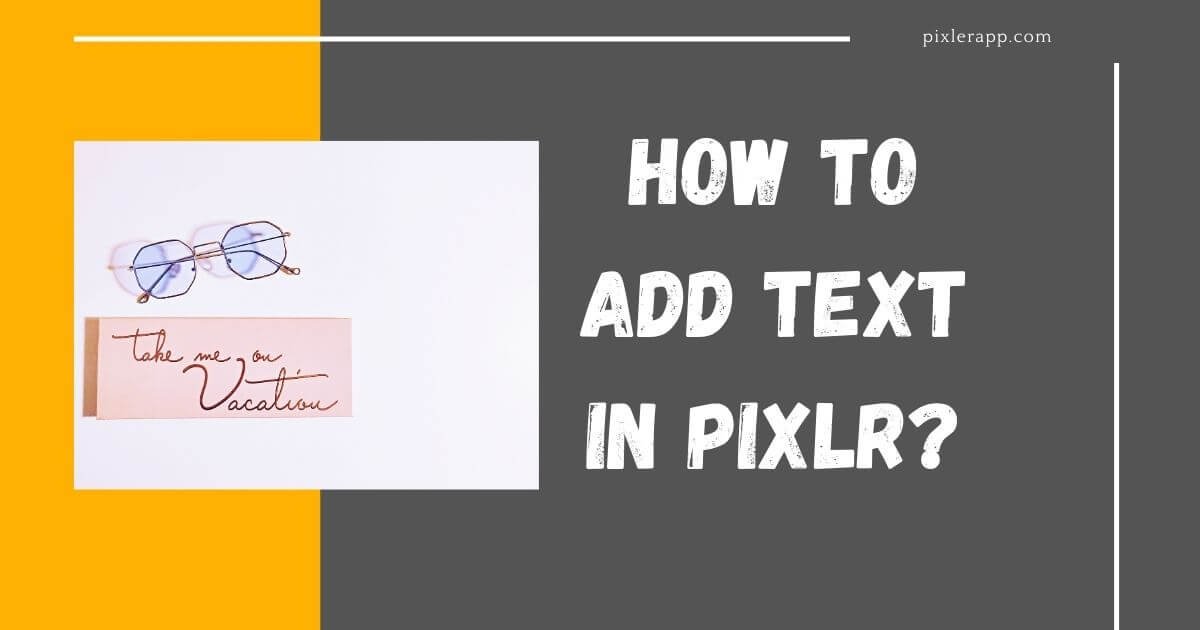How to Resize an Image in Pixlr?
1. Using the “Image Size” tool: Open your image in Pixlr. Go to the Image tab in the top menu bar. Select Image Size. A pop-up window will appear with the current dimensions of your image. Enter your desired new width and height in the corresponding boxes. (Optional) Ensure the “Aspect Constraint” checkbox is ticked to maintain the … Read more