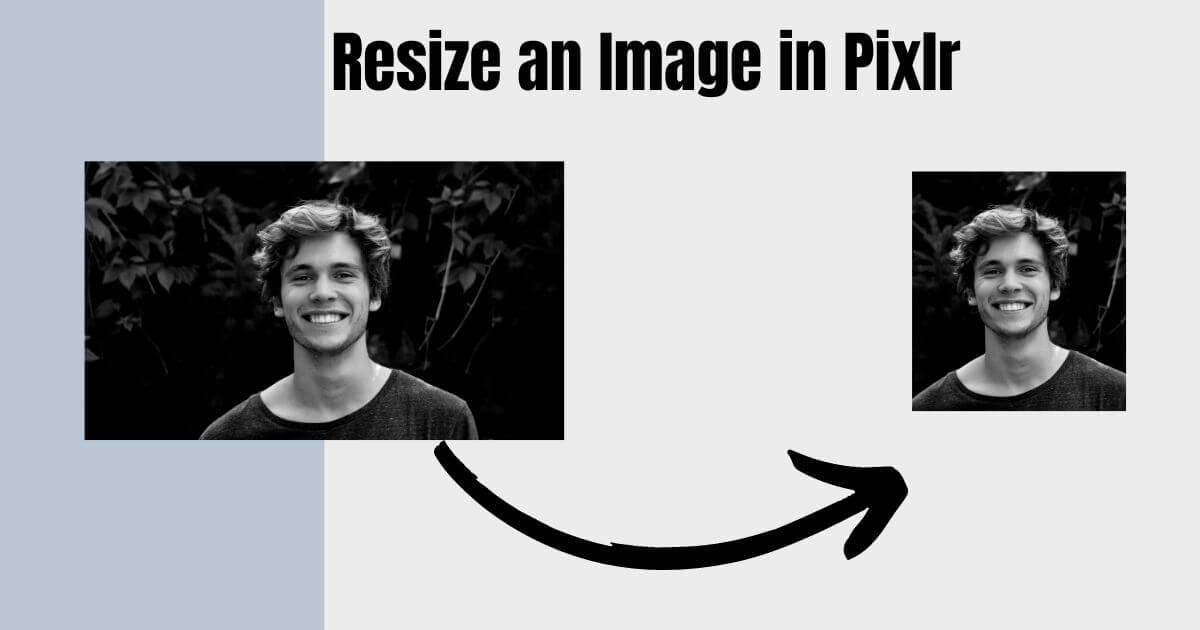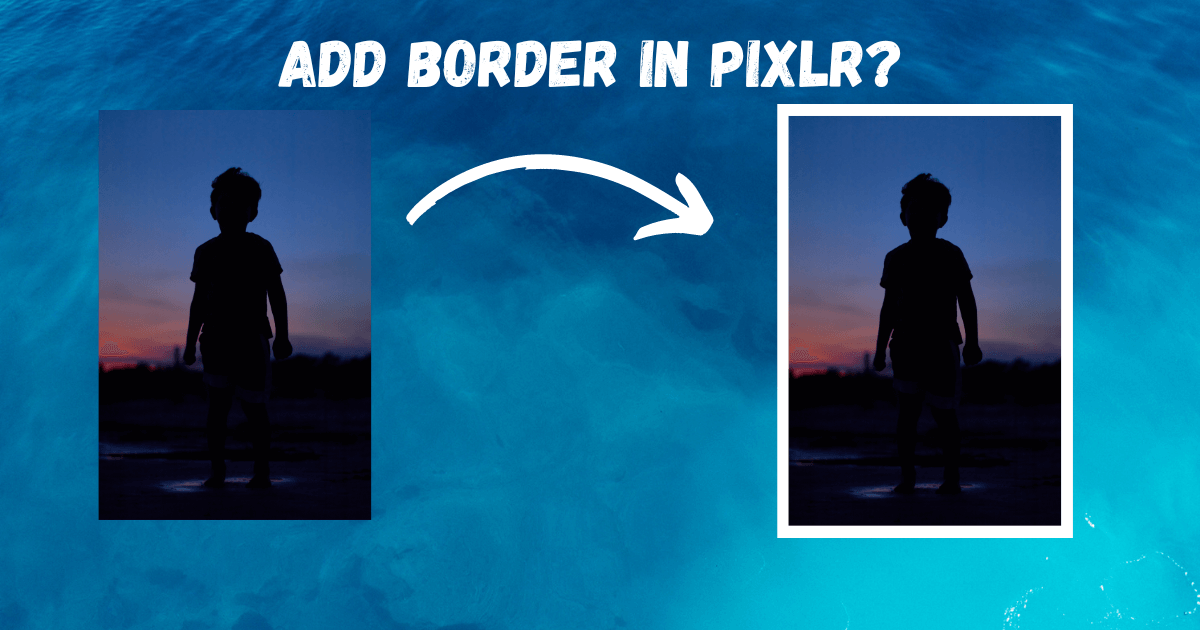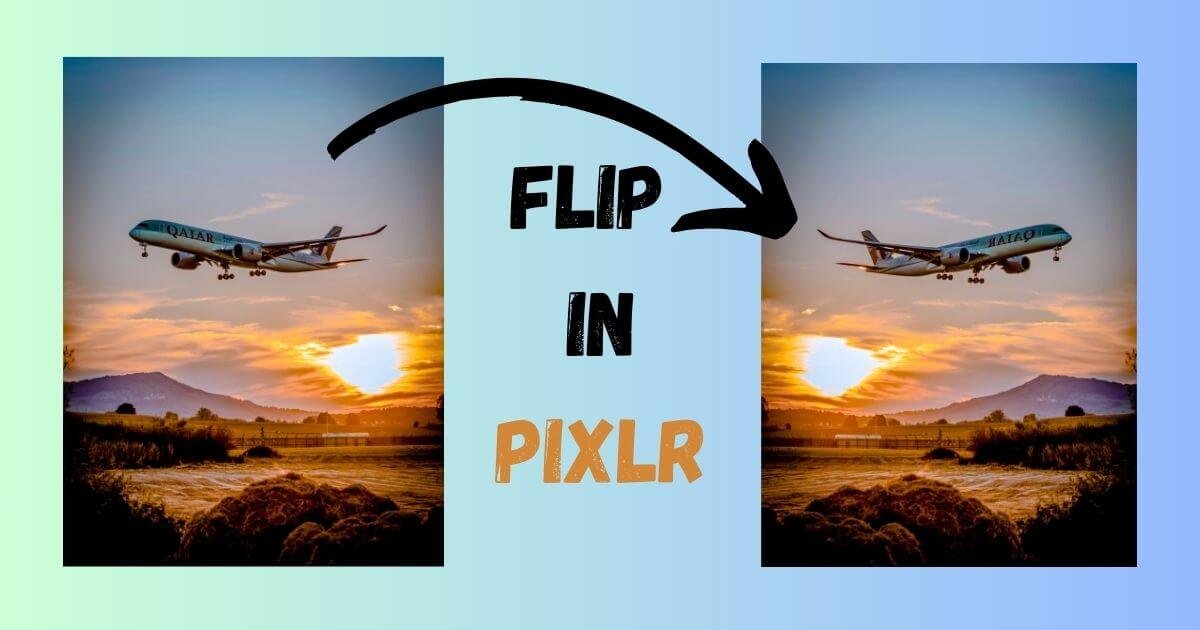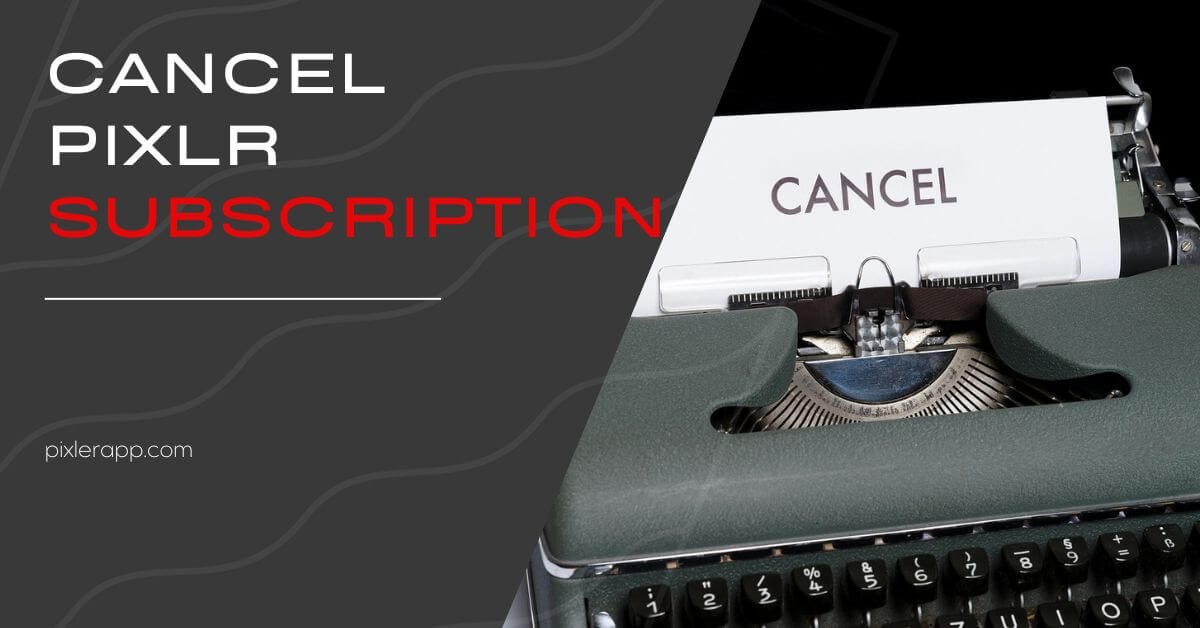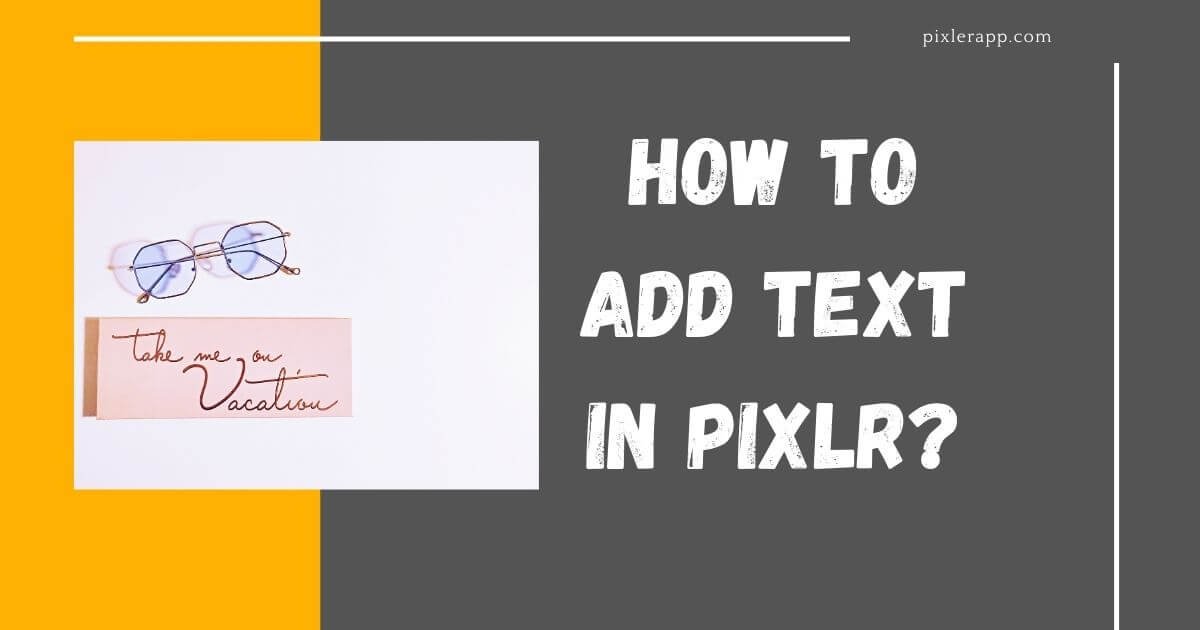30 Best AI Prompt Generator Anime Ideas to Inspire Stunning Art
Below are 30 imaginative, ready‑to‑use AI prompts for generating anime‑style art. Feel free to tweak characters, settings, and moods so each prompt suits your own creative vision or the capabilities of your favorite image model (DALL·E, Midjourney, Stable Diffusion, etc.). 1. Neo‑Tokyo Rooftop Sunset “An androgynous street racer in a retro bomber jacket leans against … Read more