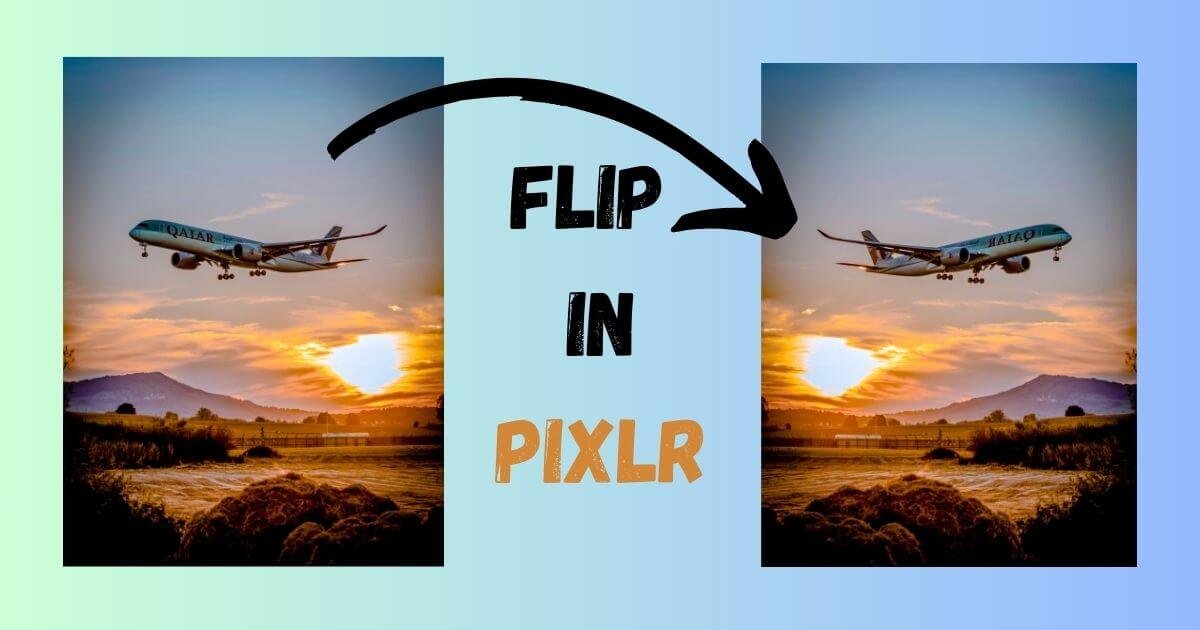Flipping an image in Pixlr is a relatively simple process. Pixlr offers both horizontal and vertical flip options. Here’s a step-by-step guide on how to flip an image in Pixlr:
Open Your Image:
- Go to the Pixlr website (https://pixlr.com/editor/).
- Click on “Open Image” to upload the image you want to flip.
Select the Layer:
- In the Layers panel on the right side of the screen, make sure your image layer is selected.
Access the Flip Tool:
- In the top menu, click on “Edit.”
Choose the Flip Option:

- Hover your cursor over “Transform” in the dropdown menu.
- You will see options for “Flip Horizontal” and “Flip Vertical.”
- Select the appropriate flip option based on your preference.
Save Your Flipped Image:
- After flipping the image, go to “File” in the top menu.